GP I.T Support
ICE administrator: tnu-tr.iceadmin@nhs.net
Electronic Order Communications
Electronic requesting systems were designed to allow clinicians/healthcare professionals to request laboratory tests and receive results without the need for paper-based systems.
Newcastle Laboratories are enabled for ICE order communications with GP practices.
ICE system for Electronic Pathology Requesting and Reporting
The Sunquest ICE system enables electronic pathology requesting and reporting using an integrated link directly from the patient record in the practice clinical system to the laboratory system via a secure NHSNet connection.
The system allows practice staff to see pathology results for their patients held on the hospital ICE system, including those requested by other healthcare providers.
The integrated test requesting functionality automatically captures requesting GP, practice and diagnostic tests, allowing for:
- The Pathology request details to be recorded on the patient record.
- The Pathology request and/or specimen details to be updated after they have been sent.
- Immediate access to patient results.
- The ability to view outstanding Pathology requests.
The ICE system offers many advantages including:
- Indication of which sample collection containers are required
- Straightforward test selection
- Prompts for relevant clinical information to enable effective interpretation of results by laboratory personnel
- System-to-system connectivity improves data quality for both patient demographics and test information by removing the risk of transcription errors
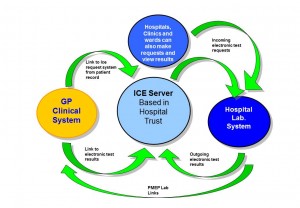
ICE and Pathology Test Requesting Frequently Asked Questions
I would like to set up a new user. Who do I contact?
To create a new ICE user account:
- This document must submitted when requesting a new NUTH ICE account ‘New user access form’
- Please call the NUTH IT Service Desk on 0191 28 21000 who will log your request
- Once you have a NUTH IT reference number (INC), email this form to IT.ServiceDesk@nhs.net (quoting the reference number provided in the subject field of the email)
Requests must be submitted at least 10 working days prior to the user taking up their post at the practice
Who do I contact if I need to reset my password?
GP practice staff connect directly to ICE via their clinical system so would not need to contact our laboratories to reset passwords.
Other NHS users should contact our ICE administrator either by email at: tnu-tr.iceadmin@nhs.net
or by telephone: 0191 28 21000.
The system isn’t working correctly. Who do I contact to report a problem with the system?
Please contact our ICE administrator either by email at: tnu-tr.iceadmin@nhs.net
or by telephone: 0191 28 21000
If the ICE system is down how should the practices order tests/receive results?
If there is disruption to ICE connectivity,pathology tests should be ordered using paper GP Combined Pathology Request forms, preferably forms pre-printed with your practice details. It is advisable to keep some of these test request forms in stock (available on request). If you do not have any personalised forms available, you can download and print a request form for completion.
Resulting via Lab Links would not be affected.
I cannot find the test I require listed in ICE? Who can help me?
Please contact the ICE administrator by email tnu-tr.iceadmin@nhs.net to discuss your test requirement. If necessary you may be transferred to clinical staff in the appropriate laboratory for advice on whether the test is known by a different name.
I have noticed that my patient has more than one ICE identity. Who do I contact to merge the entries?
Please contact our ICE administrator by secure NHS.net to NHS.net email using the email account: tnu-tr.iceadmin@nhs.net. Please give patient identifiers for each episode.
Is access to patient results restricted?
Yes – there is an audit trail for all results accessed and only those patients with whom you have a legitimate relationship can be accessed i.e. those patients under your care.
Are there any training manuals available for the varioius GP systems?
ICE user manuals are available via the following links:
ICE Manual for Emis LV
ICE Manual for Emis PCS
ICE Manual for Emis Web
ICE Manual for System One
How do I obtain ICE stationery?
ICE thermal label rolls (1000 labels per roll) and ICE A4 sheets (2000 sheets per box) can be requested via the supplies catalogue on the website.
Please register/log in to the website to access the catalogue then place your order
For instructions on placing an order please follow this link.
Alternatively you can email a supplies requisition form to: tnu-tr.newcastlelaboratories@nhs.net
ICE OPENNET
ICE OpenNet enables you to view and share patient information quickly and easily with other ICE providers within the existing ICE Reporting screen.
When the ‘ICEOpenNet Reports’ button is selected, the ICE server at the local trust connects to linked ICE servers at other trusts and displays those records that match defined demographic information in the patient details.
Newcastle upon Tyne Hospitals NHS Foundation Trust (NUTH) ICE is linked to:
- Northumbria Healthcare NHS Foundation Trust (NHCT) ICE
- Gateshead Hospitals NHS Foundation Trust (QEH) ICE
- South Tyneside NHS Foundation Trust ICE
- City Hospitals Sunderland NHS Foundation Trust ICE
- South Tees Hospitals NHS Trust (S.TEES) ICE
- North Tees and Harlepool NHS Foundation Trust ICE
- North Cumbria University Hospitals NHS Trust ICE
- County Durham and Darlington NHS Foundation Trust ICE
ICE OpenNet makes available all of a patient’s laboratory results for tests carried out by these listed Hospitals which enables the clinician to see an up-to-date record of all of the laboratory reports for a patient.
